templates
- Template Gallery
- Get Started with Templates
Computer Vision
- Semantic Segmentation with Polygons
- Semantic Segmentation with Masks
- Object Detection with Bounding Boxes
- Keypoint Labeling
- Image Captioning
- Optical Character Recognition (OCR)
- Image Classification
- Visual Question Answering
- Object Detection with Ellipses
- Multi-Image Classification
- Multi-page Document Annotation
- Inventory Tracking
- Visual Genome
Natural Language Processing
- Question Answering
- Sentiment Analysis Text Classification
- Named Entity Recognition
- Taxonomy
- Relation Extraction
- Text Summarization
- Machine Translation
Audio/Speech Processing
- Automatic Speech Recognition
- Sound Event Detection
- Automatic Speech Recognition using Segments
- Signal Quality Detection
- Speaker Diarization
- Dialogue Analysis
- Intent Classification
- Audio Classification
- Audio Classification with Segments
- Voice Activity Detection
Conversational AI
- Response Generation
- Response Selection
- Coreference Resolution and Entity Linking
- Slot Filling and Intent Classification
Ranking and Scoring
- Pairwise Regression
- Document Retrieval
- Pairwise Classification
- Content-based Image Retrieval
- Website Rating
- ASR Hypotheses Selection
- Text-to-Image Generation
- Search Page Ranking
Structured Data Parsing
- Freeform Metadata
- PDF Classification
- Tabular Data
- HTML Entity Recognition
- HTML Classification
Time Series Analysis
- Time Series Forecasting
- Change Point Detection
- Activity Recognition
- Signal Quality
- Outliers and Anomaly Detection
- Time Series Classification
- Time Series Labeling
Videos
- Video Classification
- Video Timeline Segmentation
- Video Object Detection and Tracking
Template Galleries
- Template Gallery - Computer Vision
- Template Gallery - Natural Language Processing
- Template Gallery - Audio/Speech Processing
- Template Gallery - Conversational AI
- Template Gallery - Ranking & Scoring
- Template Gallery - Structured Data Parsing
- Template Gallery - Time Series Analysis
- Template Gallery - Videos
- Template Gallery - Dynamic Labels

Content-based Image Retrieval
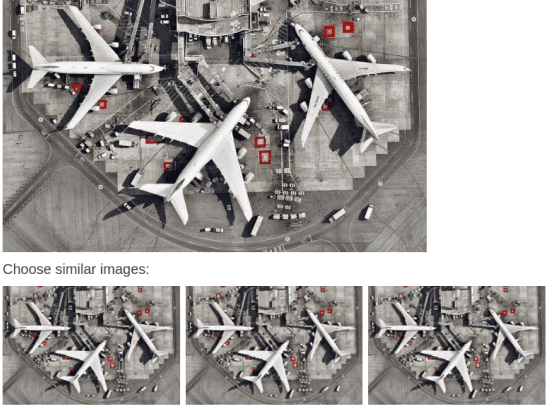
If you want to train a machine learning model on content-based image retrieval computer vision tasks, use this template. This labeling configuration displays an image and prompts annotators to select a choice corresponding to one or more similar images.
Interactive Template Preview
Labeling Configuration
<View>
<Image name="query" value="$query_image" />
<Header value="Choose similar images:" />
<View style="display: grid; column-gap: 8px; grid-template: auto/1fr 1fr 1fr">
<Image name="image1" value="$image1" />
<Image name="image2" value="$image2" />
<Image name="image3" value="$image3" />
</View>
<Choices name="similar" toName="query" required="true" choice="multiple">
<Choice value="One" />
<Choice value="Two" />
<Choice value="Three" />
</Choices>
<Style>
[dataneedsupdate]~div form {display: flex}
[dataneedsupdate]~div form>* {flex-grow:1;margin-left:8px}
</Style>
</View>About the labeling configuration
All labeling configurations must be wrapped in View tags.
Use an Image object tag to specify the location of the image to use for the query:
<Image name="query" value="$query_image" />You can add a header to provide instructions to the annotator:
<Header value="Choose similar images:" />Use styling in the View tag to wrap multiple Image object tags to display multiple images in a grid:
<View style="display: grid; column-gap: 8px; grid-template: auto/1fr 1fr 1fr">
<Image name="image1" value="$image1" />
<Image name="image2" value="$image2" />
<Image name="image3" value="$image3" />
</View>Use the Choices control tag to display choices that apply to the original image, require a response, and allow annotators to select multiple choices:
<Choices name="similar" toName="query" required="true" choice="multiple">
<Choice value="One" />
<Choice value="Two" />
<Choice value="Three" />
</Choices>Use the Style tag to apply additional CSS styles to the div form classes used on the labeling interface to further enhance the grid:
<Style>
[dataneedsupdate]~div form {display: flex}
[dataneedsupdate]~div form>* {flex-grow:1;margin-left:8px}
</Style>The [dataneedsupdate] option associates the styling with the object tags used in the labeling configuration.
Related tags
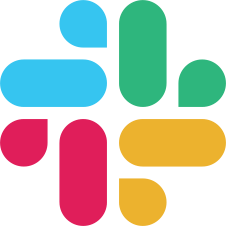
If you found an error, you can file an issue on GitHub!