tags
- Introduction
Object Tags
- Audio
- HyperText
- Image
- Paragraphs
- Table
- Text
- TimeSeries
- Video
Control Tags
- Brush
- BrushLabels
- Choice
- Choices
- DateTime
- Ellipse
- EllipseLabels
- HyperTextLabels
- KeyPoint
- KeyPointLabels
- Label
- Labels
- List
- Number
- Pairwise
- ParagraphLabels
- Polygon
- PolygonLabels
- Ranker
- Rating
- Rectangle
- RectangleLabels
- Relation
- Relations
- Shortcut
- Taxonomy
- TextArea
- TimeSeriesLabels
- VideoRectangle
Visual & Experience Tags
- Collapse
- Filter
- Header
- Repeater
- Style
- View

Image
The Image tag shows an image on the page. Use for all image annotation tasks to display an image on the labeling interface.
Use with the following data types: images
When you annotate image regions with this tag, the annotations are saved as percentages of the original size of the image, from 0-100.
Parameters
| Param | Type | Default | Description |
|---|---|---|---|
| name | string |
Name of the element | |
| value | string |
Data field containing a path or URL to the image | |
| [smoothing] | boolean |
Enable smoothing, by default it uses user settings | |
| [width] | string |
"100%" |
Image width |
| [maxWidth] | string |
"750px" |
Maximum image width |
| [zoom] | boolean |
false |
Enable zooming an image with the mouse wheel |
| [negativeZoom] | boolean |
false |
Enable zooming out an image |
| [zoomBy] | float |
1.1 |
Scale factor |
| [grid] | boolean |
false |
Whether to show a grid |
| [gridSize] | number |
30 |
Specify size of the grid |
| [gridColor] | string |
""#EEEEF4"" |
Color of the grid in hex, opacity is 0.15 |
| [zoomControl] | boolean |
false |
Show zoom controls in toolbar |
| [brightnessControl] | boolean |
false |
Show brightness control in toolbar |
| [contrastControl] | boolean |
false |
Show contrast control in toolbar |
| [rotateControl] | boolean |
false |
Show rotate control in toolbar |
| [crosshair] | boolean |
false |
Show crosshair cursor |
| [horizontalAlignment] | string |
""left"" |
Where to align image horizontally. Can be one of “left”, “center” or “right” |
| [verticalAlignment] | string |
""top"" |
Where to align image vertically. Can be one of “top”, “center” or “bottom” |
| [defaultZoom] | string |
""fit"" |
Specify the initial zoom of the image within the viewport while preserving it’s ratio. Can be one of “auto”, “original” or “fit” |
Example
Labeling configuration to display an image on the labeling interface
<View>
<!-- Retrieve the image url from the url field in JSON or column in CSV -->
<Image name="image" value="$url" rotateControl="true" zoomControl="true"></Image>
</View>
Couldn't find what you were looking for? Please let us know on
Slack 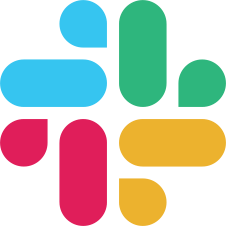
If you found an error, you can file an issue on GitHub!
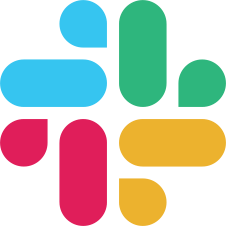
If you found an error, you can file an issue on GitHub!