tags
- Introduction
Object Tags
- Audio
- HyperText
- Image
- Paragraphs
- Table
- Text
- TimeSeries
- Video
Control Tags
- Brush
- BrushLabels
- Choice
- Choices
- DateTime
- Ellipse
- EllipseLabels
- HyperTextLabels
- KeyPoint
- KeyPointLabels
- Label
- Labels
- List
- Number
- Pairwise
- ParagraphLabels
- Polygon
- PolygonLabels
- Ranker
- Rating
- Rectangle
- RectangleLabels
- Relation
- Relations
- Shortcut
- Taxonomy
- TextArea
- TimeSeriesLabels
- VideoRectangle
Visual & Experience Tags
- Collapse
- Filter
- Header
- Repeater
- Style
- View

DateTime
The DateTime tag adds date and time selection to the labeling interface. Use this tag to add a date, timestamp, month, or year to an annotation.
Use with the following data types: audio, image, HTML, paragraph, text, time series, video
Parameters
| Param | Type | Default | Description |
|---|---|---|---|
| name | string |
Name of the element | |
| toName | string |
Name of the element that you want to label | |
| only | string |
Comma-separated list of parts to display (date, time, month, year) date and month/year can’t be used together. The date option takes precedence | |
| format | string |
Input/output strftime format for datetime (internally it’s always ISO); when both date and time are displayed, by default shows ISO with a “T” separator; when only date is displayed, by default shows ISO date; when only time is displayed, by default shows a 24 hour time with leading zero | |
| [min] | string |
Set a minimum datetime value for only=date, minimum year for only=year | |
| [max] | string |
Set a maximum datetime value for only=date, maximum year for only=year | |
| [required] | boolean |
false |
Whether datetime is required or not |
| [requiredMessage] | string |
Message to show if validation fails | |
| [perRegion] | boolean |
Use this option to label regions instead of the whole object |
Example
<View>
<Text name="txt" value="$text" />
<DateTime name="datetime" toName="txt" only="date" />
</View>
Couldn't find what you were looking for? Please let us know on
Slack 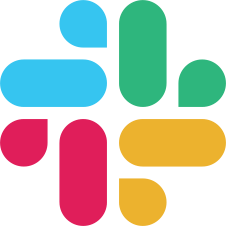
If you found an error, you can file an issue on GitHub!
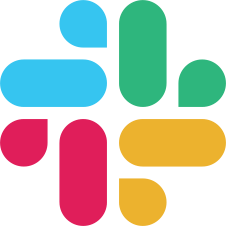
If you found an error, you can file an issue on GitHub!